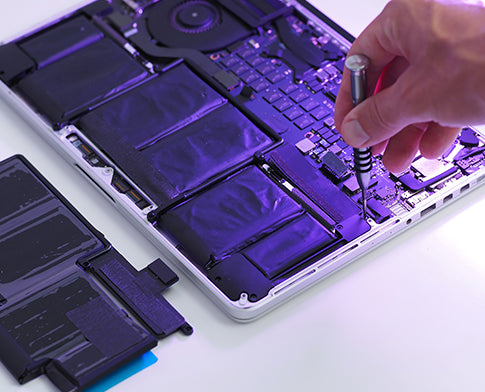Flexible choices designed for your convenience.
You Break it, We fix it.
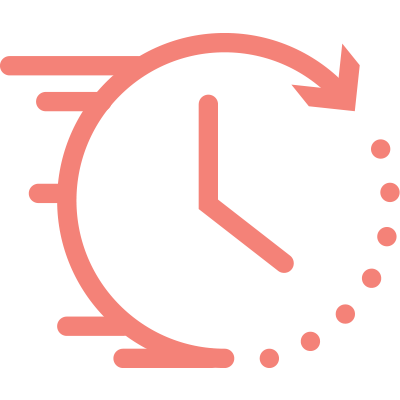
Same Day Repair

Call out (home or office)

Visit Store

Mail In

quick repairs
Is It Worth Repairing A Cracked iPad Screen
We are all guilty of not treating our phones and iPads as well as we should, and over time, this wear and tear can start to show on one of the most vulnerable parts of your device: the screen. According to a 2019 survey by Ting, 64% of mobile users have cracked their device screen at some point in their lives. Surprisingly, the survey also found that people who use screen protectors and cases on their devices don't crack their screens less.
It seems that most of us are bound to damage our device screens at some point in time, which begs the question, is it worth repairing a cracked iPad screen?
At imFixed, our answer is always yes; it is definitely worth repairing a cracked screen on any device, including a cracked iPad screen. Here we will be discussing why we believe in prompt repairs, the different ways you can have your iPad screen repaired, and what you should expect to pay.
Why people trust us with their devices?

12 Month Warranty
All repairs come with a full year's warranty for added peace of mind.

24h Customer Service
We are readily available to assist you via WhatsApp, email, and phone.
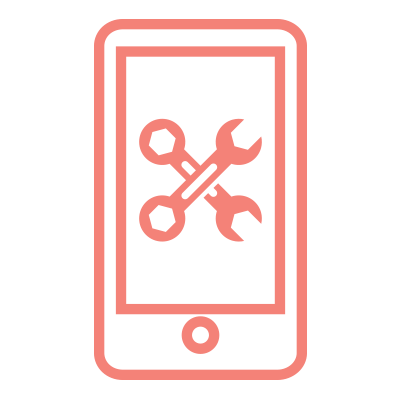
Fast Turnaround
We prioritise quick service to minimise downtime for the fastest repair turnaround possible.

No Data wipe, no password needed
We repair your device without wiping data or needing your password.

No Fix, No Fee
If we can't fix your device, you won't be charged a fee.

Trusted professionals
over 40,000+ devices fixed and counting.
Function
While many people use their iPad for browsing the internet, streaming movies, listening to music, and playing games, it can also be a great work tool. And although a small crack or scratch may not affect your device too much, most breakages will make not only viewing but operating your iPad extremely difficult or impossible when working.
The processing power of the modern iPad has meant that this device has become an integral work tool in a wide range of industries. In recent years, we have seen iPads being used in educational settings, retail stores, the medical field, the arts and music industries, and so many more. You may find that your iPad is just as important as your phone or computer, and a cracked screen can negatively affect your work.
Repairing your cracked iPad screen can significantly impact your work life, not only in the quality of work, depending on the applications you use, but also on your efficiency. If you use your iPad in a work setting, it is integral that it is in optimum condition to function as it should.
Health Risk
Your iPad screen may only have a few cracks and appear harmless, but the reality is quite different. Cracked iPad screens can seriously put your health and safety at risk, with the sharp glass edges having the potential to cut your fingers. As a temporary fix, you can place Sellotape onto the screen as a precautionary measure, but fixing the screen as soon as possible is key.
Cracked iPad screens can also quickly become a fire hazard, putting you and your family at risk. Depending on the level of damage your screen has sustained, your iPad may struggle to regulate its battery output. If left unchecked, the device can overheat and catch fire, particularly if dust particles fall into the screen cracks.
Finally, one of the lesser-known risks of cracked device screens is radiation emitted from inside the iPad. The WHO International Agency for Research on Cancer has classified radio frequencies from phones as "possibly carcinogenic to humans," and iPads emit this same radio frequency to maintain Wi-Fi connectivity and connect to cell towers if this feature is enabled. This means that if your iPad's hardware is exposed through screen cracks, there could be a greater risk of radiation exposure.
Ensuring that any cracks in your iPad are fixed as soon as they appear can help to significantly reduce these risks and provide you with peace of mind, knowing that your device is safe to use.
Long-term costs
You may be putting off having your iPad screen repaired because of the cost, but you will be saving a lot of money in the long run. The longer you leave your iPad screen, the more likely it is that your device's hardware and software will become increasingly damaged. Screen cracks may appear to be a surface problem, but the issues can run much deeper.
Your screen ensures that your iPad can operate at its full potential, and cracks mean the capacity for touch functionality will be reduced. Over time, dust, debris, oils from your fingers, water, and more will work their way into the cracks and start to damage more than just the screen.
You may start to notice that the screen or colours don't appear as bright, there is a poor touch response, the screen looks dirty, and eventually experience touch breakdown. Without a fully functioning, healthy screen, your device will cease to operate, and you will end up paying much more for the subsequent internal issues to be fixed alongside the screen.
If it is left too long, the cost of repairs may amount to more than the cost of a new iPad altogether, which is why fixing your screen as soon as a crack appears is the wisest financial choice.
Device Health
Having your iPad screen repaired is the best choice for your device's overall health. Not only are you ensuring that the cracked screen does not lead to other internal problems down the line, but you are also providing your iPad with its very own MOT.
If you choose a reputable and experienced tech repair company such as IM Fixed, you are guaranteed to be offered a free fault finding and diagnostic service. You may have brought in your iPad for a simple screen repair, but if any other underlying issues affect your device's overall health, our team will get to the bottom of it.
Our team will ensure that your device keeps looking and working great for as long as possible, which is why addressing your tech and repair issues as soon as they arise is so important for your iPad's health.
Where Should I Have My iPad Repaired?
Apple
When it comes to figuring out where to go for an iPad screen repair, you will first want to determine if your device is still within its warranty period with Apple and if you have Apple Care. Unfortunately, their one-year standard product warranty does not cover accidental damage, which means the only chance of getting your screen fixed by Apple affordably is if you are paying for their AppleCare+ warranty.
This service allows you to mail your iPad to Apple directly at one of their repair centres or book an appointment at an Apple store.
Depending on the service, the repair can take anywhere between 5–10 days, which you may want to consider if you need a quicker turnaround time. You can check on the status of your repair via their website, but again, you will need to be mindful that it may take some time.
AppleCare+ covers two incidents of accidental damage, but you will also need to hand over an excess fee of £39.
Having this service means you will also be provided with a replacement whilst your iPad is being fixed. However, without a valid warranty and AppleCare, the cost of getting your iPad screen repaired or replaced will range between £250 and almost £700, depending on the model.
Home Fix
Another option when fixing your phone is a DIY at-home fix that our team never advises, as it is extremely fiddly, time-consuming, and can often make the problem worse.
You can buy replacement parts online for a small fee that will allow you to repair your screen, but without the proper knowledge, skill, or experience, you may end up causing more damage to your iPad. Often, DIY jobs end up with imperfect results and loose screens that, over time, cause more damage to your device.
There are plenty of YouTube tutorials and DIY kits online for you to attempt to fix your cracked iPad screen at home. But, by putting your iPad in the hands of a professional, you will know that your device will come back to you looking and working as it should, with a guarantee on all work.
IM Fixed iPad Screen Repair Services
Whilst you could use Apple or a DIY kit, the most affordable and risk-free solution available to you is to use an independent phone repair specialist like IM Fixed.
For over ten years, IM Fixed has been proud to carry out iPad screen repair services for customers in Bolton, London, and Greater Manchester. We understand how important your devices are, which is why people locally and throughout Manchester trust our team to carry out high-quality, efficient repairs to get their iPads back in top condition.
Our expert technicians have restored hundreds of iPads to full working order, including many screen replacements, all for a fraction of the price of an Apple repair. Plus, for your peace of mind, we provide a no-fix, no-fee service, and all of our repairs come with a 12-month warranty, so if you have any issues, we'll be happy to assist at no extra cost.
We are proud to offer same-day iPad screen repair services to those local to Manchester or Bolton. Simply bring your iPad to our repair centre, and we can have it back to you within one hour.
We also offer a call-out repair service for customers within a 15-mile radius of Greater Manchester. Our on-location repair service allows us to travel to your home, work, hotel, or wherever it is most convenient for you to have your iPad fixed.
Alternatively, if you don't live locally, you can still benefit from our affordable and professional screen repair service by sending your iPad to us in the post. Once we've received your device, we will carry out a full health check and the screen repair before sending it straight back to you.
Get in touch!
If you have an iPad screen that requires a repair, don't hesitate to get in touch with us or book your repair via our website today. Simply select your iPad model, select the repair you require, and add it to your basket.
You can find out more about our iPad screen repair service and other services available at IM Fixed on our dedicated iPad screen repair page.
We pride ourselves on offering our customers a fast, friendly, professional, and reliable service. If you have any questions or concerns, don't hesitate to get in contact with our team at IM Fixed today on 01204 520520, or you can email us at info@imfixed.co.uk.
Our friendly and knowledgeable in-store team will be more than happy to assist you and get your iPad screen repaired as quickly as possible.
Most Repair done with in 30 minutes or Same Day

Most Repair & Return Done the Same Day if We Receive Your Device Before 1 PM.

We Can Fix Any Device - New or Old
If Your Device Isn’t Listed, Just Message Us on WhatsApp -
077 548 548 69
iPhone Repair | Find My Device
iPhone 15 Pro Max - A3106 | iPhone 15 Pro - A3102 | iPhone 15 Plus - A3094 | iPhone 15 - A3090
iPhone 14 Pro Max - A2894 | iPhone 14 Pro - A2890 | iPhone 14 Plus - A2886 | iPhone 14 - A2882
iPhone SE (3rd Generation) - A2783
iPhone 13 Pro Max - A2643 | iPhone 13 Pro - A2638 | iPhone 13 - A2633 | iPhone 13 mini - A2628
iPhone 12 Pro Max - A2411 | iPhone 12 Pro - A2407 | iPhone 12 - A2403 | iPhone 12 mini - A2399
iPhone SE (2nd generation) - A2296
iPhone 11 Pro Max - A2218 | iPhone 11 Pro - A2215 | iPhone 11 - A2221
iPhone XS Max - A2101 | iPhone XS - A2098 | iPhone XR - A2105 | iPhone X - A1865
iPhone 8 Plus - A1864 | iPhone 8 - A1863
iPhone 7 Plus - A1661 | iPhone 7 - A1661
iPhone SE (1st generation) - A1723
iPhone 6s Plus - A1634 | iPhone 6 Plus - A1522 | iPhone 6 - A1549 | iPhone 6s - A1688
Huawei Repair | Find My Device
Huawei P10 - VTR-L29 | Huawei P10 Lite - WAS-LX1 | Huawei P10 Plus - VKY-L29 | Huawei P20 - EML-L09C | Huawei P20 Lite - ANE-LX1 | Huawei P20 Pro - CLT-L29 | Huawei P30 - ELE-L09 | Huawei P30 Lite - MAR-LX1M | Huawei P30 Pro - VOG-L29 | Huawei P40 - ANA-AN00 | Huawei P40 Lite - JNY-L21A | Huawei P40 Lite 5G - CDY-NX9A | Huawei P40 Lite E - ART-L29 | Huawei P40 Pro - ELS-N04 | Huawei P40 Pro Plus - ELS-N39 | Huawei P Smart - FIG-LX1 | Huawei P Smart 2020 - POT-LX1A | Huawei Mate XS - TAH-N29m |
Xiaomi Repair | Find My Device
Xiaomi Mi 8 - M1803E1A | Xiaomi Mi 8 Lite - M1808D2TG | Xiaomi Mi 8 SE - M1805E2A | Xiaomi Mi 9 Explorer - M1902F1A
Oneplus Repair | Find My Device
OnePlus 6 - A6003 | OnePlus 6T - A6013 | OnePlus 6T Mclaren Edition - A6010 | OnePlus 7 - GM1900 | OnePlus 7 Pro - GM1913 | OnePlus 7 Pro 5G - GM1925 | OnePlus 7T - HD1903 | OnePlus 7T Pro - HD1913 | OnePlus 7T Pro 5G Mclaren Edition - HD1925 | OnePlus 8 - IN2013 | OnePlus 8 5G - IN2017 | OnePlus 8 Pro - IN2023 | OnePlus 8T - KB2001 | OnePlus 9 - LE2111 | OnePlus 9 Pro - LE2121 | OnePlus 10 Pro - NE2210 | OnePlus 10 T - CPH2415 | OnePlus Nord - AC2003 | OnePlus Nord 2 - DN2103 | OnePlus Nord 3 - CPH2493 | OnePlus X - ONE E1003
Samsung A, S,Note,Fold | Find My Device
Samsung Galaxy A | Find My Device
Samsung Galaxy A80 - SM-A805F |
Samsung Galaxy A73 5G - SM-A736B
Samsung Galaxy A72 - SM-A725F
Samsung Galaxy A71 - SM-A715F
Samsung Galaxy A70 - SM-A705F
Samsung Galaxy A53 5G - SM-A536U
Samsung Galaxy A52S 5G - SM-A528B
Samsung Galaxy A51 - SM-A515F
Samsung Galaxy A51 5G - SM-A516F
Samsung Galaxy A50 - SM-A505F
Samsung Galaxy A41 - SM-A415F/DSN
Samsung Galaxy A40 - SM-A405F
Samsung Galaxy A33 5G -SM-A336E
Samsung Galaxy A32 - SM-A325F
Samsung Galaxy A23 5G - SM-A236U
Samsung Galaxy A22 - SM-A225F
Samsung Galaxy A22 5G - SM-A226B
Samsung Galaxy A21S - SM-A217F
Samsung Galaxy A21 - SM-A215U
Samsung Galaxy A20E - SM-A202F
Samsung Galaxy A13 5G - SM-A136U
Samsung Galaxy A12 - SM-A125F/DSN
Samsung Galaxy A11 - SM-A115F/DS
Samsung Galaxy A10 - SM-A105F
Samsung Galaxy A04S - SM-A047F
Samsung Galaxy A04E - SM-A042F
Samsung Galaxy A04 - SM-A045F
Samsung Galaxy A03S - SM-A037F
Samsung Galaxy A03 - SM-A035F
Samsung Galaxy A03 Core - SM-A032F
Samsung Galaxy A01 - SM-A015F
Samsung Galaxy A01 Core - SM-A013F
Samsung Galaxy S | Find My Device
Samsung Galaxy S24 Ultra - SM-S928B
Samsung Galaxy S24 Plus - SM-S926B
Galaxy S2 4 - SM-S921B
Galaxy S23 Ultra - SM-S918B
Galaxy S23 Plus - SM-S916B
Galaxy S23 - SM-S911B
Galaxy S22 Ultra - SM-S908B
Galaxy S22 Plus - SM-S906B
Galaxy S22 - SM-S901B
Galaxy S21 Ultra - SM-G998B
Galaxy S21 Plus - SM-G996B
Galaxy S21 FE 5G - SM-G990B
Galaxy S21 - SM-G991B
Galaxy S20 Ultra - SM-G988
Galaxy S20 Plus - SM-G985
Galaxy S20 FE 5G - SM-G780F
Galaxy S20 - SM-G980
Galaxy S10 Plus - SM-G975F
Galaxy S10 5G - SM-G977U
Galaxy S10E - SM-G970F
Galaxy S10 - SM-G973F
Galaxy S9 Plus - SM-G965F
Galaxy S9 - SM-G960F
Galaxy S8 Plus - SM-G955F
Galaxy S8 - SM-G950FD
Samsung Galaxy Note | Find My Device
Samsung Galaxy Note 20 Ultra - SM-N985F
Samsung Galaxy Note 20 - SM-N980F
Samsung Galaxy Note 10 Plus - SM-N975F
Samsung Galaxy Note 10 Lite - SM-N770F
Samsung Galaxy Note 10 - SM-N970F
Samsung Galaxy S10 Note - SM-N970U
Samsung Galaxy Fold | Find My Device
Samsung Galaxy Flip 4 5G - SM-F721B
Samsung Galaxy Fold 4 - SM-F936B
Samsung Galaxy Z Flip 5G - SM-F707U
Samsung Galaxy Z Flip - SM-F700
Samsung Galaxy Z Fold 2 5G - SM-F916U1
Samsung Galaxy X | Find My Device
Samsung Galaxy X Cover 4S - SM-G398F
Samsung Galaxy X Cover Pro - SM-G715U1
Google Pixel Repair | Find My Device
Google Pixel 5 - GTT9Q | Google Pixel 6 - GB7N6 | Google Pixel 6 Pro - G8VOU | Google Pixel 6A - G1AZG | Google Pixel 7 - GVU6C | Google Pixel 7 Pro - GP4BC | Google Pixel 7A - GHL1X | Google Pixel 8 - G9BQD | Google Pixel 8 Pro - GC3VE | Google Pixel Fold - G9FPL |
Tablet Repair | Find My Device
Amazon
Amazon Tablet - KFDOWI
Amazon Fire HD 7 - P8AT8Z
Apple
Apple iPad 2nd Generation - A1395
Apple iPad 3rd Generation - A1430
Apple iPad 4th Generation - A1459
Apple iPad 5th Generation - A1823
Apple iPad 6th Generation - A1954
Apple iPad 7th Generation - A2198
Apple iPad 8th Generation - A2430
Apple iPad 9th Generation - A2604
Apple iPad 10th Generation - A2757
Apple iPad Air 1st Generation - A1475
Apple iPad Air 2nd Generation - A1567
Apple iPad Air 3rd Generation - A2153
Apple iPad Air 4th Generation - A2072
Apple iPad Air 5th Generation - A2589
Apple iPad Mini 1st Generation - A1454
Apple iPad Mini 2nd Generation - A1490
Apple iPad Mini 3rd Generation - A1600
Apple iPad Mini 4th Generation - A1550
Apple iPad Mini 5th Generation - A2124
Apple iPad Mini 6th Generation - A2568
Apple iPad Pro 9.7 1st Generation - A1674
Apple iPad Pro 10.5 1st Generation - A1709
Apple iPad Pro 11 1st Generation - A2013
Apple iPad Pro 11 2nd Generation - A2068
Apple iPad Pro 11 3rd Generation - A2459
Apple iPad Pro 11 4th Generation - A2761
Apple iPad Pro 12.9 1st Generation - A1652
Apple iPad Pro 12.9 2nd Generation - A1671
Apple iPad Pro 12.9 3rd Generation - A2014
Apple iPad Pro 12.9 4th Generation - A2069
Apple iPad Pro 12.9 5th Generation - A2461
Apple iPad Pro 12.9 6th Generation - A2437
Huawei
Huawei Tablet T1 - 114555
Huawei Media Pad T3 - AGS-W09
Lenovo
Lenovo Tablet - TB-X306X
Microsoft
Microsoft Surface Pro 3 - 4YM-00003
Samsung
Samsung Galaxy Tab 2 - GT-P5100
Samsung Galaxy Tab 3 - GT-P5200
Samsung Galaxy Tab A - SM-T580
Samsung Galaxy Tab E - SM-T560
Console Repair | Find My Device
Nintendo | Find My Device
Nintendo Switch
Nintendo WII U
Sony PlayStation | Find My Device
Sony PlayStation 2
Sony PlayStation 2 Slim
Sony PlayStation 3
Sony PlayStation 3 Slim
Sony PlayStation 3 Super Slim
Sony PlayStation 4
Sony PlayStation 4 Pro
Sony PlayStation 4 Slim
Sony PlayStation 5 Digital Edition
Sony PlayStation 5 Disc Edition
Sony PS VITA
Microsoft | Find My Device
Microsoft Xbox One S
Microsoft Xbox One X
Microsoft Xbox One
Microsoft Xbox 360 E
Microsoft Xbox 360 Slim
Microsoft Xbox 360
FAQs

What happens if you can’t repair my device?
In most cases we are able to fix most issue on all devices but if your device is the anomaly will return to you and refund you for the issue.
Where is the main store based?
The Store is based in Bolton in Greater Manchester. The Full address is:
imFixed
101 Tonge Moor Road
Bolton
BL2 2DL
How long do call out repairs take for my device?
Call out Repairs: These are usually done within 30 minutes once we arrive at your location. If any different the technician will advise you otherwise.
What Warranty comes with the repair of my device?
Most repairs come with 12 months warranty not including wear and tear and any damage.
How long do in-store repairs usually take?
In-store: In most cases devices are usually repaired in 30 mins but if the repair is more complex or parts have to be ordered in it could take 48 hours.
How long do mail-in repairs usually take?
Mail-in: Once we have received the device it could take 1-3 days, if the repair is more complex or we diagnose further issues, it could possibly take a few more days.
What to do if we are not local to fix your device?
We have a mail-in option for customers who are not local to bolton, which allows the customers device to be collected from the comfort of there own home with the peace of mind that it is fully insured and protected. If your within 15 miles of the store we also offer a call out repair which is where we come to you and repair your device outside home or desired location.
choosing the right service for my issue and device?
If you are struggling to diagnose your issue or don’t know what model of device you have. We have a live chat that is accessible 24/7 and if you want to speak to a human then we have a WhatsApp (077 548 548 69) where you can send pictures and describe your issues further.