When it comes to buying second-hand tech, the terms renewed and refurbished can be confusing. Many people use them interchangeably, but they have different meanings. Understanding the difference between renewed and refurbished products helps you make smarter, more informed decisions, especially if you’re on the lookout for a high-quality device without paying brand-new prices.
Let’s break it down.
What Does 'Renewed' Mean?
A renewed product usually refers to a device that’s been thoroughly inspected, tested, and restored to a nearly-new condition. This is usually carried out by either the original manufacturer or a certified third-party refurbisher. These devices undergo a strict quality check process and meet high standards before they’re resold.
In most cases, renewed devices were returned by customers for reasons like a minor cosmetic flaw, a defect that’s since been fixed, or even just a change of mind. Once tested and approved, they’re repackaged and resold, often with a short warranty for peace of mind.
What Does 'Refurbished' Mean?

While similar, refurbished devices often involve a more thorough restoration. Refurbished items aren’t always restored by the original manufacturer. Instead, they’re repaired and upgraded by third-party specialists who often go further than simply fixing defects. They might replace major components, clean the device inside out, and make it perform even better than before.
At Imfixed, all our refurbished devices are fully tested and certified to ensure they’re in excellent working condition. We don’t just polish them up, we breathe new life into them.
Warranty Differences
Most renewed products come with a limited warranty, often shorter than what you’d get with a brand-new item. Refurbished products may come with a longer warranty, depending on where you buy them from.
We offer a full 12-month warranty on all our refurbished devices, giving you the confidence that your device is built to last. You won’t find that kind of support from every seller, especially not big-name brands like Apple.
Key Differences Summarised
-
Renewed devices: Tested and restored to like-new condition, usually by certified refurbishers or the original manufacturer. May have been returned with minimal use.
- Refurbished devices: Repaired and often upgraded, sometimes by third-party experts. Could have had heavier use but are restored thoroughly to perform like new.
Why Choose a Refurbished Device from Us?
There are plenty of reasons why choosing a refurbished phone or tablet from Imfixed makes perfect sense:
1. Big Savings
You’ll save a fortune compared to buying new. Our refurbished devices cost less but still deliver top performance.
2. Eco-Friendly
Refurbished devices help cut down electronic waste, making them a greener choice. At Imfixed, we’re proud to help reduce the environmental impact of tech consumption.
3. Quality Guaranteed
We put every device through a full diagnostic check and performance test to make sure it works just like new.
4. You Can Trust Us
Forget Apple or other big-name stores. We’re local, experienced, and always on hand if anything goes wrong. Need support after purchase? We’ve got you.
5. Wide Range
Whether you're after a recent iPhone model or a more affordable option, we stock a range of certified refurbished phones and tablets tailored to your needs.
Need a Reliable Refurbished Phone?

Stop worrying about overpriced devices or risky online sellers. If you're after a professionally refurbished iPhone, tablet, or another device, come to us at Imfixed.
We also offer expert phone repairs, tablet repairs, and refurbished phones for sale.
Can’t make it to the shop? Book online and send your device in. It’s quick, easy, and stress-free.
FAQs:
1. What if I live too far from the shop?
No problem. You can book your repair online and post the device to us.
2. Do you fix iPads as well?
Absolutely. We repair all types of devices including iPads.
3. How much warranty do I get?
We offer 12 months warranty on all our refurbished devices and repairs.
4. Will I lose my data during repair?
No. We do everything we can to keep your data safe and intact.
5. How much does a phone repair cost?
Prices vary depending on the model. Contact us or get a quote online.
Need help?
📧 Email us at info@imfixed.co.uk
📞 Call us on 01204 520520

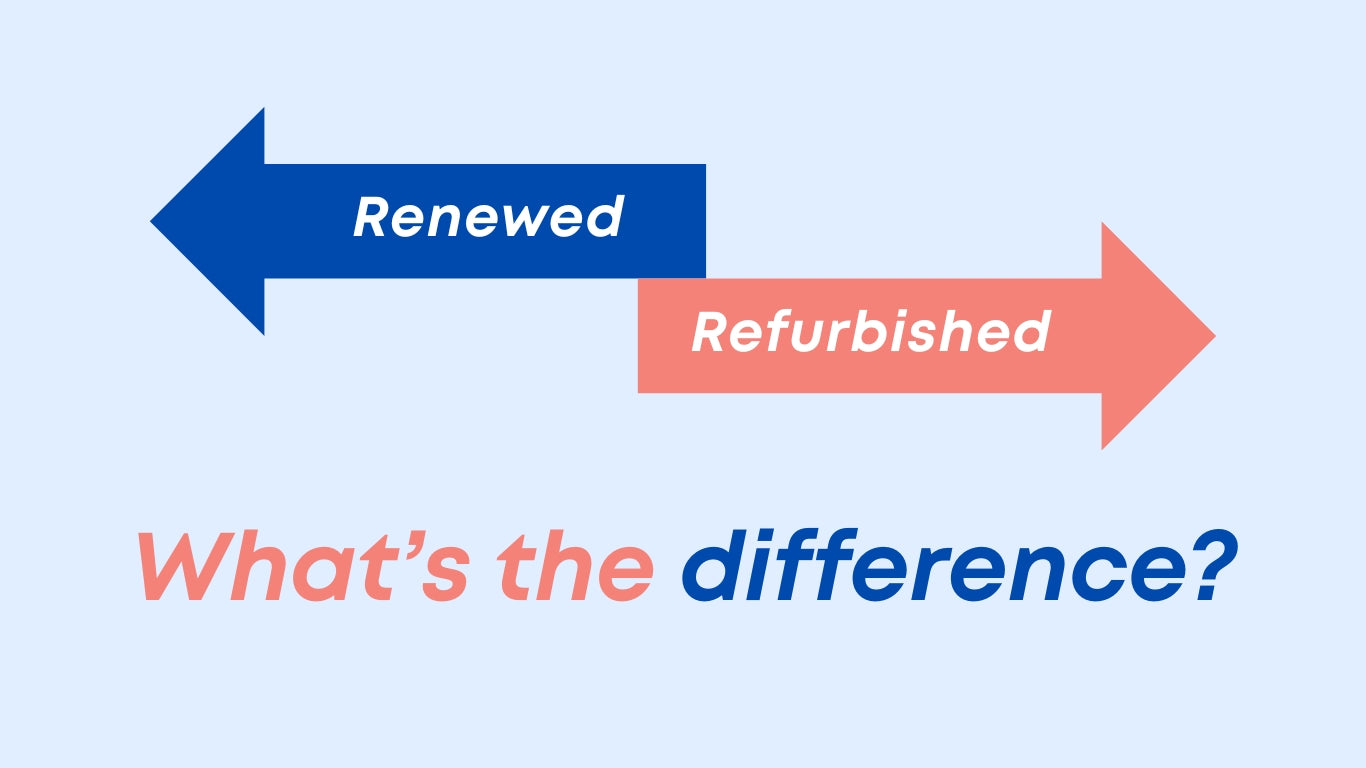
Share:
3 Main Reasons Your iPad Wont Turn On
How Do I Save My Contacts To My SIM Card On iPhone?